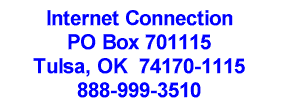User Information:
NOTE: Prompts in bold are required to be
filled out.
Your present Email address:
First name:
Middle name, initial:
Last name:
Street address:
City:
State:
Zip:
Work (daytime) phone:
Home phone:
Date of birth (mm/dd/yy):
We can FAX your new user information to
you if you like.
FAX number:
Please give us a secret word. This word
will be used by you to positively identify yourself to us if the need should arise. We
might need to identify you if you have forgotten your password, or you have other security
related problems. May we suggest you use a word that will be easy to remember, such as
mother's maiden name, or the name of a past pet. This field may be up to 15 characters
long, and may contain any valid ASCII character.
Secret word:
Username Information:
When choosing a username for your Logon,
please observe the following guidelines:
Usernames can be up to eight characters long. By convention, you may
use only lower case letters. You may use any ASCII character, as long as the first
character is a letter. Your username is also what you are known by for sending and receiving
Email. Your username can be whatever you choose, but it is typically based on some form of
your real name. By using some form of your real name, it will be easier for others to
recognize, and identify you. As an example, John Doe could have a username of johndoe . John
Doe's Email address would then be johndoe@cottagesoft.com.
Please enter a second choice in case the
name you have chosen is invalid, or already in use by someone else on the system.
Username first choice:
Username second choice:
Password Information:
Please select a password. The same rules
apply here as for usernames. In order to maintain security on the system, we ask that you
use at least 6 characters in your password. We do not recommend that you use common words.
A combination of letters and numbers works very well.
Password:
What type of account would you like? For a
description of the different accounts, please check out our list of
available services if you are unsure which one would be best for you.
Select Account Type
Metered access Super Account 11.95/mo
Unmetered access Net Surfer Account, $16.95/mo, billed to a
credit card.
Unmetered access Super Account, $21.95/mo
Unmetered access Super ISDN (2B) Account, 39.95/mo
Dedicated line Super Account, $150.00 install, $99.00/mo
Dedicated line Super ISDN (2B) Account, $200.00 install,
$225.00/mo
Basic ADSL Account (1 year
contract) $9.95
Basic ADSL
Acount (month to month) $39.95
Enhanced
ADSL Account (1.5Mb, 1year contract) $39.95
Enhanced
ADSL Account (1.5Mb, month to month) $129.95
Enhanced
ADSL Account (6Mb, 1 year contract) $69.95
Enhanced
ADSL Account (6Mb, month to month) $249.95
Network
ADSL Account (1.5Mb, 1 year contract) $199.95
Network
ADSL Account (1.5Mb, month to month) $399.95
Network
ADSL Account (6Mb, 1 year contract) $199.95
Network
ADSL Account (6Mb, month to month) $399.95
Payment Options:
We provide a variety of payment options to
meet the needs of our users.
Which method of payment will you be using?
Select Payment Method
Direct Billing
Master Card
Visa
Discover
American Express
If you selected a credit card billing
method, we will contact you for credit card information. Please use our secure web server to send
sensitive data such as credit card information.
If you selected billing above, which billing cycle
would you like?
Select Billing Cycle
Monthly
Bi-Monthly
Quarterly
Semiannually
Yearly
Remember, advance payment is required
for each period.
Software and other information:
We have diskettes with free software, and
information sheets available for many types of computers and operating systems. Please
select the most appropriate item from the following list.
Please send me the following:
I have everything I need
Microsoft Internet Explorer Diskettes for Windows 3.1
Microsoft Internet Explorer Diskettes for Windows 95
Information on setting up Windows 95
Information on setting up a Macintosh
Generic Information on setting up other systems or software
How did you learn about The Internet Connection?
Don't know
Advertisement
Found us by accident
Friend
Other means
Present customer
Search Engine on the Web
Telephone Book
If you have been recommended to the Internet Connection
by a current customer, what is that customer's Name, or Email address?
Comments and Additional Information:
Press the Submit Form button to
send this form.Reset Form button to start over again.

![]()

![]() If your browser supports SSL, please use our secure server to sign up.
If your browser supports SSL, please use our secure server to sign up.